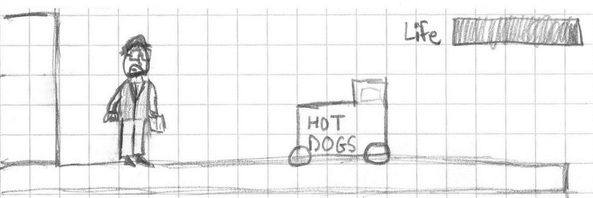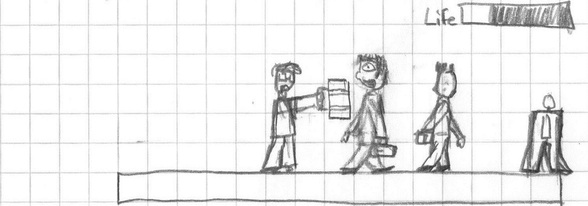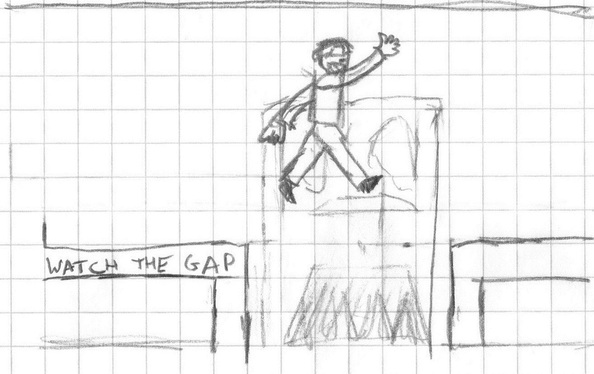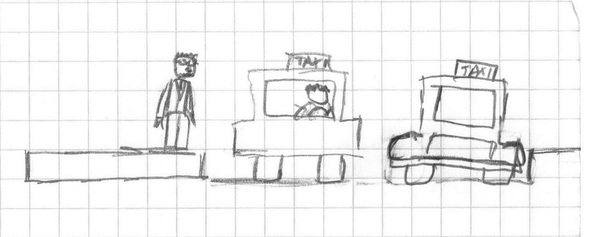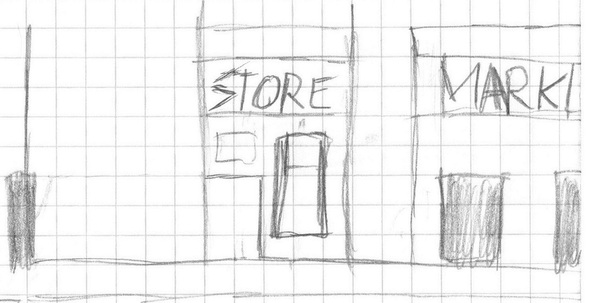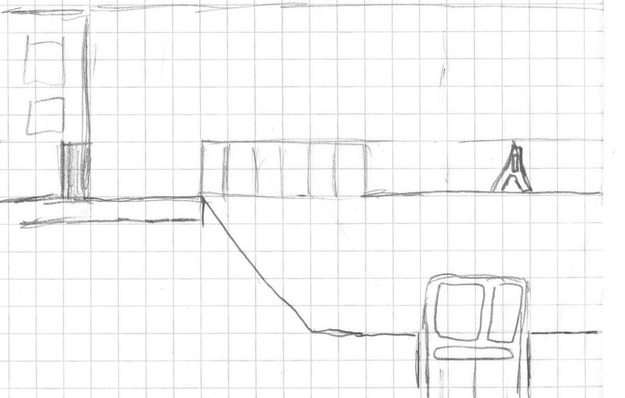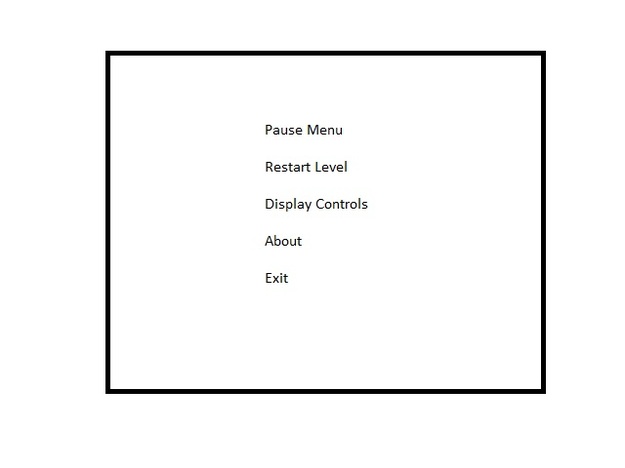Damn, I'm Late
"Damn, I'm Late" is my individual project for CSE 380.
Benchmark 3 - 3/11/2011
Level loaded, with sprite animation.
rough copy.
rough copy.
Benchmark 2 - 2/28/2011
Created Game GUI and catastrophic event handling.
Files Uploaded on Blackboard Site.
Files Uploaded on Blackboard Site.
Benchmark 1 - 2/11/2011
The Design Doc.
| bench1_-_design_doc.docx |
Design Doc
Damn, I’m Late
Game Design Document
by Michael Ayala
INTRODUCTION
This document describes a game called "Damn, I’m Late", which is designed to be a simple, 2D side-scroller. The game will employ sprite-based animation, tiled backgrounds, collision detection, physics, AI, side scrolling & gravity, efficient memory management, render threading and more basic 2D game techniques.
TECHNOLOGY
Damn, I’m Late will be developed for the Windows Platform using the McKilla's Gorilla game engine, which is a bare-bones engine developed by Richard McKenna for rapid prototyping 2D games. DirectX will be used as the underlying rendering technology. Artwork will be taken from various web sources and edited in Adobe Photoshop or Paint. This game will be coded in C++.
BACK STORY
The main character is Mike. He just graduated from college and he has been hired as a Systems Specialist at Hoffman Technologies. He was relocated to the big city and lives just a few blocks from the headquarters. After settling in his new apartment, he realizes he does not have an alarm clock. He trusts that his cellphones alarm will suffice to get him up. Unfortunately, this did not work.
OBJECTIVE
Mike's task is to navigate through the city and get to Hoffman Technologies. This won’t be an easy task. The city is full of people, cars, trains and other obstacles. Mike will need to avoid cars and trains while maneuvering over gaps, potholes and construction zones. Only armed with a briefcase and his fists, Mike will need to fight through crowds of people which include other business men, shoppers, street vendors and muggers.
GAMEPLAY
The game will work like a side-scroller, with Mike able to run left and right, and jump up or down onto platforms and other surfaces such that we may scroll up and down.
Mike will have to face many obstacles to get to work. His most common enemy will be various pedestrians found in the street. To defeat them he will need to attack them with his briefcase or fists. Getting hit will result in a drop in health.
Mike will also need to navigate his way over roads and subway gaps while timing it as to not get hit by vehicles. Getting hit by a vehicle will result in instant death. Mike will also need to get over non-timed obstacles such as road blocks and hot dog carts.
CONTROLS
This game will be played using both a keyboard. Once started, use the following:
As far as the GUI is concerned, if we consider
All artwork in the game will be original or taken from sources from the web. The following needs to be created:
Game Design Document
by Michael Ayala
INTRODUCTION
This document describes a game called "Damn, I’m Late", which is designed to be a simple, 2D side-scroller. The game will employ sprite-based animation, tiled backgrounds, collision detection, physics, AI, side scrolling & gravity, efficient memory management, render threading and more basic 2D game techniques.
TECHNOLOGY
Damn, I’m Late will be developed for the Windows Platform using the McKilla's Gorilla game engine, which is a bare-bones engine developed by Richard McKenna for rapid prototyping 2D games. DirectX will be used as the underlying rendering technology. Artwork will be taken from various web sources and edited in Adobe Photoshop or Paint. This game will be coded in C++.
BACK STORY
The main character is Mike. He just graduated from college and he has been hired as a Systems Specialist at Hoffman Technologies. He was relocated to the big city and lives just a few blocks from the headquarters. After settling in his new apartment, he realizes he does not have an alarm clock. He trusts that his cellphones alarm will suffice to get him up. Unfortunately, this did not work.
OBJECTIVE
Mike's task is to navigate through the city and get to Hoffman Technologies. This won’t be an easy task. The city is full of people, cars, trains and other obstacles. Mike will need to avoid cars and trains while maneuvering over gaps, potholes and construction zones. Only armed with a briefcase and his fists, Mike will need to fight through crowds of people which include other business men, shoppers, street vendors and muggers.
GAMEPLAY
The game will work like a side-scroller, with Mike able to run left and right, and jump up or down onto platforms and other surfaces such that we may scroll up and down.
Mike will have to face many obstacles to get to work. His most common enemy will be various pedestrians found in the street. To defeat them he will need to attack them with his briefcase or fists. Getting hit will result in a drop in health.
Mike will also need to navigate his way over roads and subway gaps while timing it as to not get hit by vehicles. Getting hit by a vehicle will result in instant death. Mike will also need to get over non-timed obstacles such as road blocks and hot dog carts.
CONTROLS
This game will be played using both a keyboard. Once started, use the following:
- LEFT-ARROW - Move Left
- RIGHT-ARROW - Move Right
- UP-ARROW – Move Up (Menu Only)
- DOWN-ARROW – Move Down (Menu Only)
- A - Attack
- SPACE - Jump
- ESC – Pauses game and brings up pause menu.
As far as the GUI is concerned, if we consider
- Splash Screen - The splash screen GUI simply presents a game logo and a Start button for the user to press when they are ready to play. Upon pressing it, a brief scripted sequence is played explaining a little about Spike and the back story for the game. While playing the message "Press ESC to Skip" should be displayed at the bottom of the screen. If pressed, the game should immediately start.
- Pause Menu – When the player presses the ESC button, this menu will display with the following:
- Restart Game – Start from the beginning of the level.
- Display Controls - If pressed, the game will display an info screen that includes a description of all game controls.
- About - If pressed, the game will display an info screen with information about the game author.
- Exit - If pressed, the game program will exit.
- In-Game GUI - Once a game starts, A Ready?-Begin sequence is displayed for the player to see. At Beginning, Mike is seen standing in the street outside of his apartment complex. While playing a life bar will always be displayed.
All artwork in the game will be original or taken from sources from the web. The following needs to be created:
- Mike – Since Mike is working at a company in the city, he will be wearing a business suit and will require animations for:
- Walking Right
- Walking Left
- Jumping Right
- Jumping Left
- Jumping Up
- Attacking Right
- Attacking Left
- Dying from Vehicle
- Taking Damage from Pedestrian
- Dying from Pedestrian
- Pedestrians - Enemy sprites (Business Men, Muggers, Shoppers), each require animations for:
- Walking Right
- Walking Left
- Colliding with Mike to the right of it
- Colliding with Mike to the left of it
- Dying
- Ceiling, Floor, & Wall Tiles - We'll use simple tiles for all walkable/collidable surfaces. These tiles will have to clearly define where the walkable surface is. We'll use straight, dark grey, slightly grooved walking surfaces. There won’t be really walls but objects you can jump over and walk on such road blocks and hotdog carts.
- City Background Tiles - For non-collidable tiles that will go in the background of the level, we'll just use Dark Blue for buildings and a sky blue for the sky tile set arranged in for a cityscape.
Storyboard for Damn, I'm Late
This is the storyboard for my individual project, Damn, I'm Late.
Fig 1: Starting Screen
Fig 2: Example Fight Situation and road block
Fig 3: Jumping Over a subway gap.
Fig 4: Crossing the Street
Fig 5: Background Cityscape Example
Fig 6: Street to Subway Layout with on-coming train.
Fig 7: Pause Menu